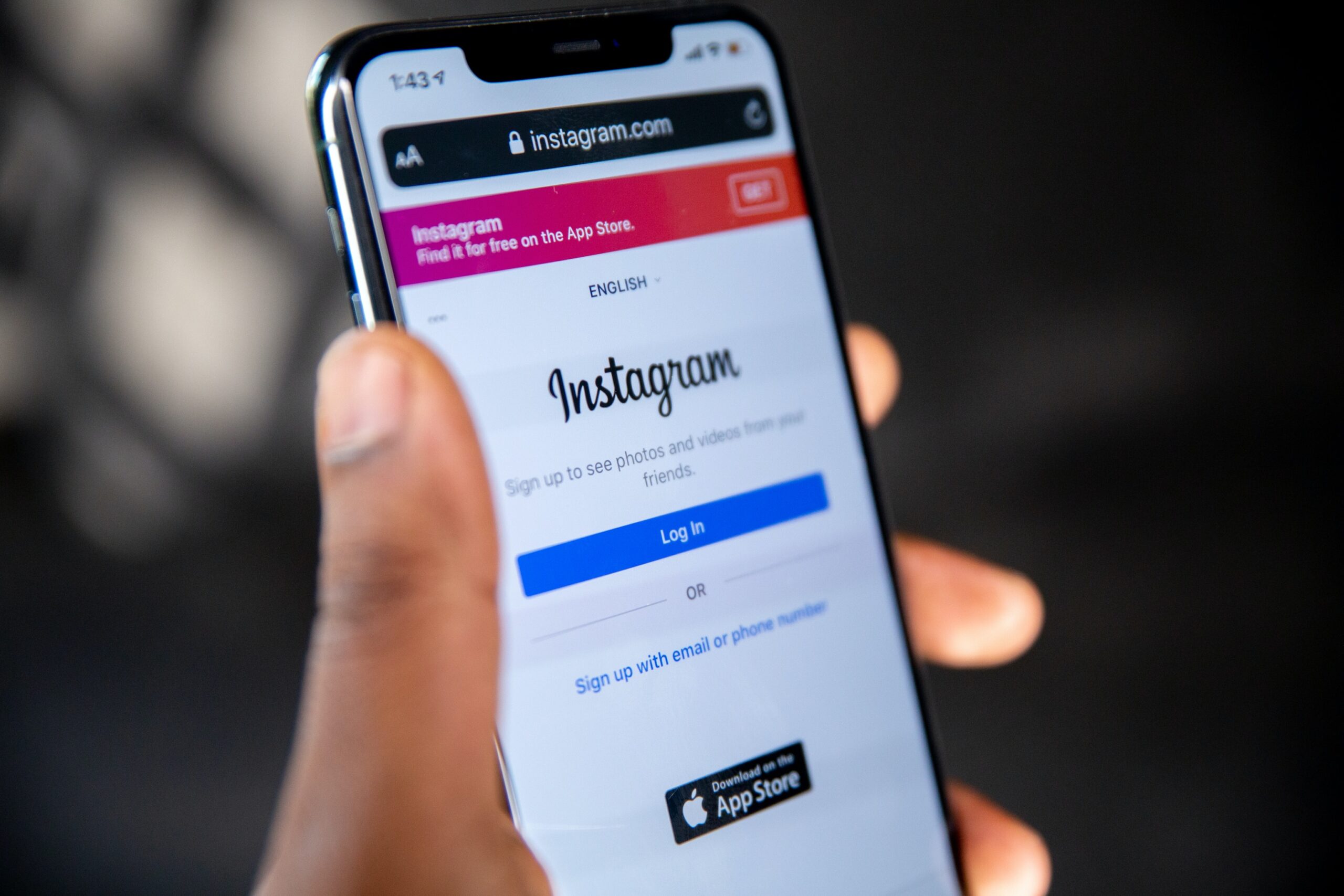Introduction:
Instagram has become a hub for creative content, and one of its most popular features is Reels. These short, entertaining videos are a great way to discover new trends and connect with others. But what if you want to save a Reel for later? In this guide, we will show you how to find your saved Reels on Instagram.
Step 1: Open the Instagram App
The first step is to open the Instagram app on your mobile device. Make sure you are logged in to your account.
Step 2: Go to Your Profile
Once you are in the app, tap on your profile picture at the bottom right corner of the screen. This will take you to your profile page.
Step 3: Access Your Saved Reels
On your profile page, look for the menu icon (three horizontal lines) at the top right corner of the screen. Tap on it to open the menu.
From the menu, select the ‘Saved’ option. This will take you to a page where you can find all your saved content on Instagram, including Reels.
Step 4: Find Your Saved Reels
On the ‘Saved’ page, you will see different tabs such as ‘Posts’, ‘IGTV’, and ‘Tags’. Swipe left until you find the ‘Reels’ tab.
Tap on the ‘Reels’ tab to access all the Reels you have saved. Here, you can browse through your saved Reels and watch them at any time.
Step 5: Organize Your Saved Reels
If you have a lot of saved Reels, you may want to organize them into collections. To create a collection, tap on the ‘+’ icon at the top right corner of the ‘Saved’ page.
Give your collection a name and tap ‘Next’. Now, you can start adding Reels to your collection by tapping on the ‘Save’ button below each Reel.
Conclusion:
Now that you know how to find your saved Reels on Instagram, you can easily access your favorite content whenever you want. Whether it’s a funny skit, a dance routine, or a DIY tutorial, you can save it and watch it later. So go ahead and start saving those Reels!