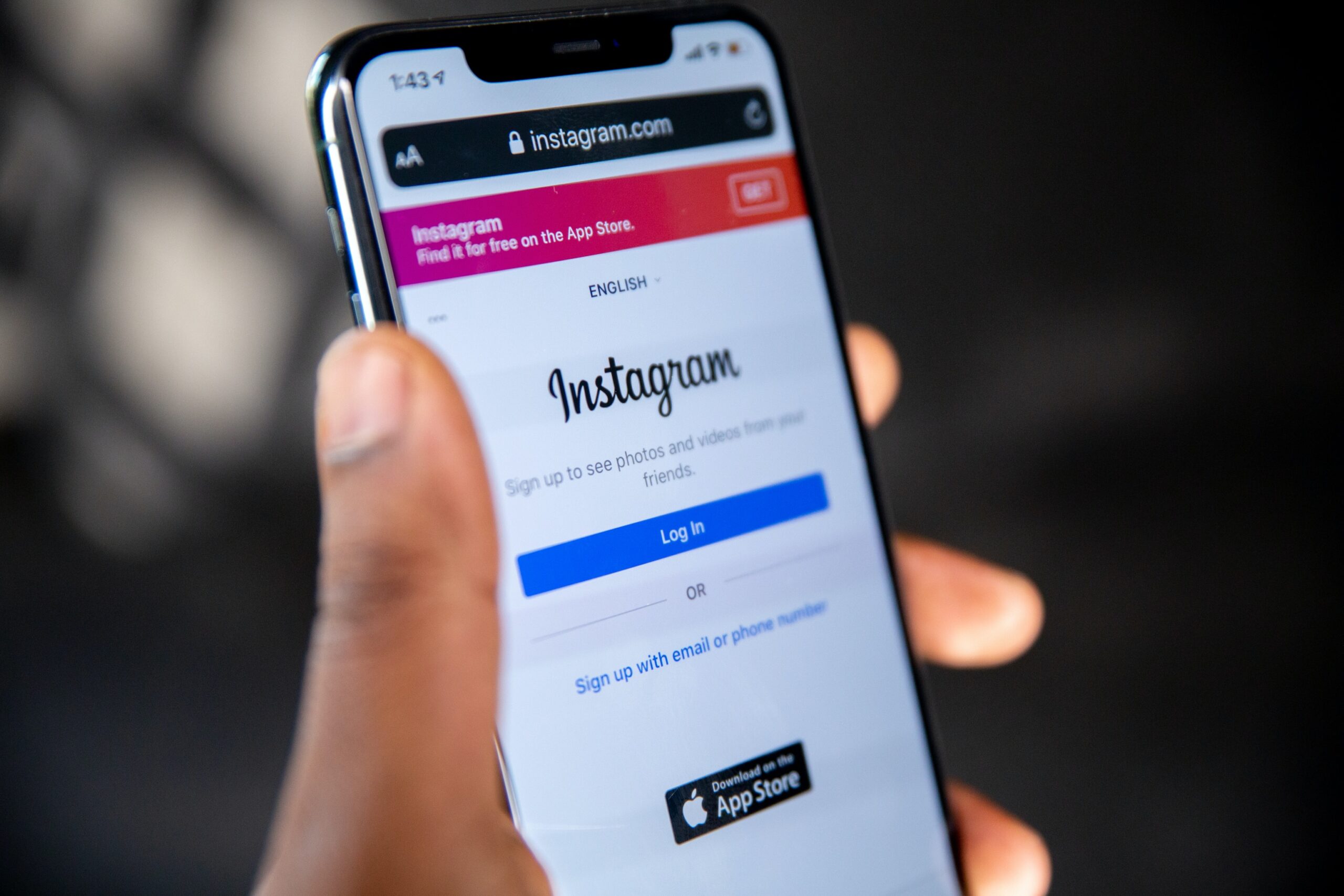Introduction
Instagram Reels have become a popular way to share creative and engaging videos with your followers. Whether you want to showcase your talent, promote your business, or simply have fun, making a reel on Instagram is a great way to do it. In this step-by-step guide, we will walk you through the process of creating a reel on Instagram.
Step 1: Open the Instagram App
To get started, open the Instagram app on your mobile device. If you don’t have the app yet, you can download it from the App Store or Google Play Store.
Step 2: Tap on the Camera Icon
Once you have opened the app, you will see a camera icon at the top left corner of your screen. Tap on it to start creating your reel.
Step 3: Select Reels
After tapping on the camera icon, you will be taken to the Instagram camera. At the bottom of the screen, you will see different options such as Live, Story, Reels, and more. Tap on the Reels option to start making your reel.
Step 4: Choose Your Music
Instagram Reels allow you to add music to your videos, which can enhance the overall experience. Tap on the music icon on the left side of the screen to browse through the available music options. You can search for specific songs or browse through popular genres and moods.
Step 5: Start Recording
Once you have selected your music, you can start recording your reel. Tap and hold the record button to start recording. You can record multiple clips to create a longer reel.
Step 6: Add Effects and Text
Instagram Reels offer a variety of effects and text options to make your videos more engaging. You can add filters, stickers, text, and even drawings to your reel. Explore the different options available and get creative with your editing.
Step 7: Adjust the Length of Your Reel
Instagram Reels can be up to 30 seconds long. If you want to make your reel shorter, you can trim the clips by tapping on the scissor icon. If you want to make it longer, you can add more clips to your reel.
Step 8: Share Your Reel
Once you are satisfied with your reel, tap on the next button. You can add a caption, hashtags, and tag other users before sharing your reel. You can choose to share it on your feed, in your story, or both.
Conclusion
Creating a reel on Instagram is a fun and creative way to engage with your followers. By following these simple steps, you can make your own reel and share it with the world. So, what are you waiting for? Start creating your Instagram reel today!